
Master Class
Essential Product Knowledge
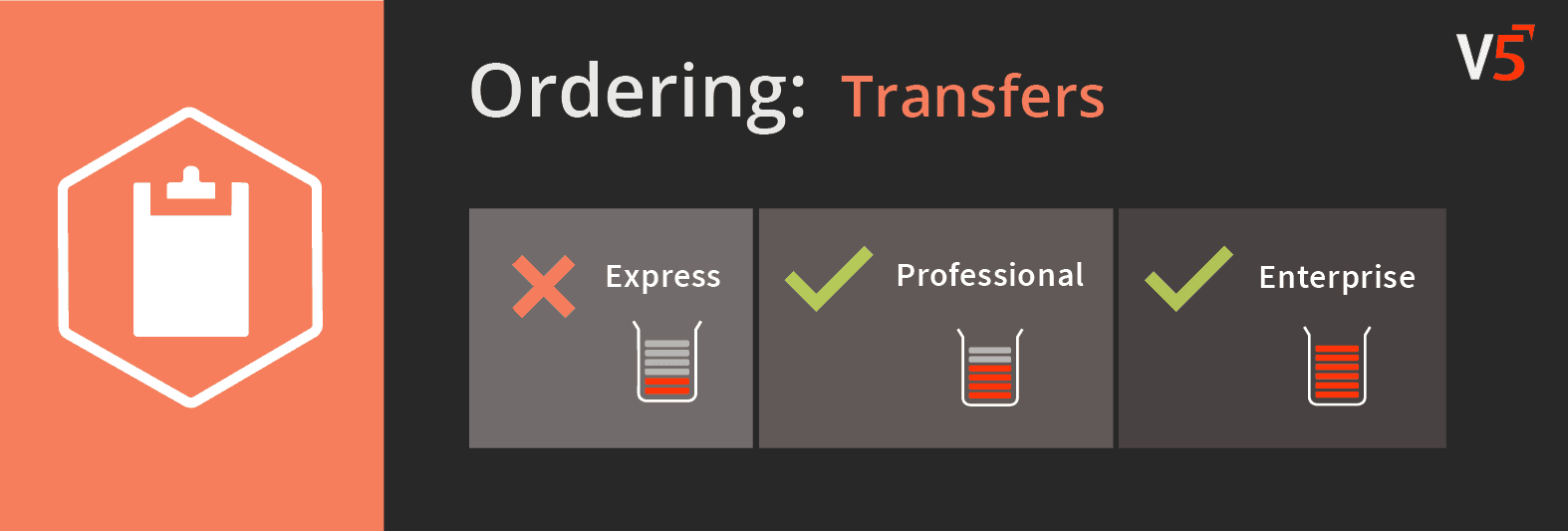
Summary
The ‘Site Addresses’ section of the V5 Control Center allows customers to enter addresses for their different sites. These addresses can then be used for setting up internal transfers which can then be processed by WMS.
This page provides a guide and column definitions for the ‘Site Addresses’ window in Control Center. More information on transfer setup can be found in our ‘Transfers’ module guide here.
Control Center Overview
The ‘Site Addresses’ section can be found under the ‘Ordering’ header in Control Center.
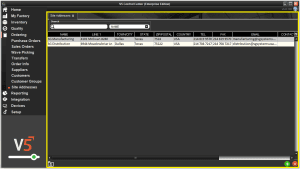
This section has 1 panel:
- Main (yellow) panel: Where site addresses can be entered into the system and subsequently edited or removed if required.
For additional button functionality help, click here.
Column Help – Main Panel
Name
Name of the site.
Line 1
Address line 1.
Line 2
Address line 2.
Line 3
Address line 3.
Town/City
The town or city where the site is located.
State
The state where the site is located.
ZIP/Postal
The site’s ZIP/postal code.
Country
The country the site is located in.
Tel
Telephone number of the site.
Fax
Fax number of the site.
The primary contact email for the site.
Contact
Name of the main contact for this site’s address.
Notes
Any relevant notes for this address/site.
E.R. Contact
Name of Emergency Recall contact.
E.R. Email
Emergency Recall email address.
E.R. Phone
Emergency Recall telephone number.
Shipping Line 1
Shipping address line 1.
Shipping Line 2
Shipping address line 2.
Shipping Line 3
Shipping address line 3.
Shipping Town/City
The shipping town or city where the site is located.
Shipping State
The shipping state where the site is located.
Shipping ZIP/Postal
The site’s shipping ZIP/postal code.
Shipping Country
The shipping country the site is located in.
Tel Type
Additional notes for the ‘Tel’ field above.
Tel 2
Space to enter an alternative telephone contact number.
Tel 2 Type
Additional notes for the ‘Tel 2’ field above.
Email Type
Additional notes for the ‘Email’ field above.
Email 2
Space to enter an alternative contact email address.
Email 2 Type
Additional notes for the ‘Email 2’ field above.
