
Master Class
Essential Product Knowledge
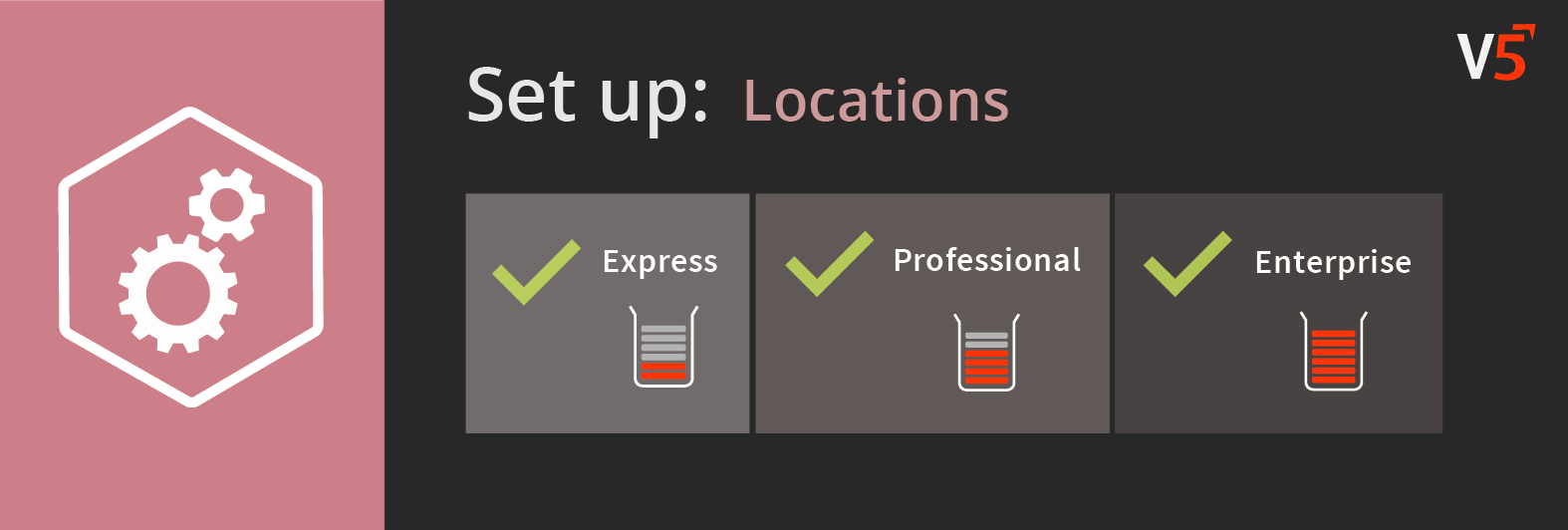
Summary
The ‘Locations’ section of the V5 Control Center allows users to set up locations throughout their warehouse that can be used for storage or production. Storage locations can be created, named and configured for a variety of purposes, tying in to system modules such as wave picking, locations, and allergen separation.
Control Center Overview
The ‘Locations’ section can be found under the ‘Setup’ header in Control Center.
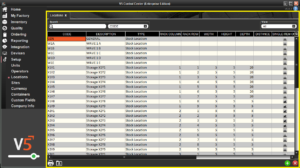
This section has 1 main panel:
- Main (yellow) panel: Locations can be added and configured here.
The drop-down menu in the top right can be used to view either stock or production locations, or both.
Column Help – Main Panel
Code
Freetext entry to allow a code to be assigned to the location. This must be unique and is what will be displayed to warehouse operatives when they are directed to that location.
Description
Freetext entry to allow for a fuller description of the location.
Type
The type of location. We have 2 options:
- Stock Location: Stock locations hold inventory at the various stages of production, from commodity receiving, inventory storage and staging/shipping.
- Production Location: As the name suggests, these are locations where production occurs, and are used to display production schedules and other jobs to terminals in these areas.
Rack Column
The rack column number (if category set to ‘Rack’ – see below).
Rack Row
The rack row number (if category set to ‘Rack’ – see below).
Width
The physical width of the location space.
Height
The physical height of the location space.
Depth
The physical depth of the location space. These dimensions are used in conjunction with commodity and formula dimensions to ensure that storage locations are not overstocked.
Distance
The physical distance of the location from the dock doors.
Single Item Only
If checked this restricts this location to holding either one lot or pallet number.
Aisle
The aisle in the warehouse where the location is (if a storage location).
Category
- Standard – The normal type of location.
- Rack – Defines as a rack, and uses ‘Rack Column’, ‘Rack Row’ and ‘Aisle’ to enable efficient navigation of the warehouse for modules such as ‘Wave Picking’ and directed putaway.
- Staging – Indicates that this area can be used to hold commodities/products prior to shipping.
- Dock – Shipping dock that will be used as a final location for dispatch, or for receiving goods from purchase orders.
Site
The location can be assigned to a site here using a drop-down menu.
Mix Allergens
If checked this location will allow the mixing of allergens. This is unchecked when a location is created to maintain allergen separation by default when using directed putaway, unless desired otherwise.
Weight Limit
The weight limit of the storage location, setting this prevents the location being overloaded. To do this the system looks at the total weight on the pallet and compares with the weight currently in the location.
Single Commodity Only
If this is checked, then only 1 commodity type can be placed in this location.
Unavailable
If checked this indicates that the location is currently unavailable.
