
Master Class
Essential Product Knowledge

Summary
The ‘Containers’ section of the V5 Control Center allows for the creation of containers and the defining of their roles within V5 Traceability, and subsequently, the client’s production facility.
Control Center Overview
The ‘Containers’ section can be found under the ‘Setup’ header in Control Center.
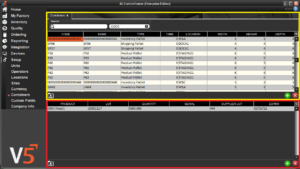
This section is made up of 2 panels
- Top (yellow) panel: Where containers can be added and have their characteristics defined. Containers can only be removed here if they are empty. Some containers (i.e. pallets) can be created in WMS (link) and these will also display here once created.
- Bottom (red) panel: Displays information on the contents of the container selected in the top panel.
Column Help – Top Panel
Code
Custom text entry to identify the container. This must be unique. It is worth noting that pallets created in WMS have their LPN/SSCC codes assigned when they are created, but these can still be edited here.
Name
Custom container names can be entered here.
Type
The type of container we are dealing with. There are 10 options:
- Container – Generic container, mainly used for receiving commodities.
- Pallet – Receipt pallet onto which the ‘Containers’ above go to be stored. Both types’ ‘Tare’ values can then be combined to give an accurate weight of the commodity on the pallet as a whole.
- Product Pallet – A pallet in which a finished product is stored.
- Batch Pallet – A pallet used to hold finished batches before the next stage of production.
- Shipping Pallet – Used to ship a batch or lot.
- Batch Mix – Used in container reference batching.
- Waste Container – Container used to collect commodity waste.
- Commons container – Used in batching that utilises common ingredients.
- Inventory Pallet – The main type of stocking pallet, used when a commodity or formula is marked as ‘Palletized’.
- Commons Bulk Container – Used for the same purpose as ‘Commons Container’ above, but for bulk terminals. For assistance setting up terminal configurations for bulk production, contact SG Support.
Tare
Custom tare weight for the container. Used in goods in and batching
Location
Where this container is located in the production facility.
Width
The physical width of the container.
Height
The physical height of the container.
Depth
The physical depth of the container. These dimensions are used in conjunction with commodity/formula dimensions to ensure that containers are not overcrowded.
Column Help – Bottom Panel
All of the below fields are populated from elsewhere in the system and are for informational purposes only.
Product
The commodity or product that is held by the container selected in the top panel.
Lot
The lot number of the commodity or product.
Quantity
The weight (UoM set from ‘Commodities’ or ‘Formulas’) of the product in the container.
Serial
The assigned serial number (if a product).
Supplier Lot
The assigned supplier lot number (if a commodity).
Expiry.
The expiry date of the product.
