
Transaction & Log Endpoints
Your Guide to V5 Integration!
Introduction
In addition to the export endpoints seen so far in our V5 integration guides, the V5 API also features several transactional endpoints that can be used to return system event descriptors/logs to an external ERP.
Table of Contents
1. System Log Endpoints
Generic endpoints can be used to return a wide range of descriptors across a number of different modules.
These endpoints will return more complex data than transactional/generic endpoints and will often contain multiple sets of nested data relating to descriptor events. While this is useful in the sense that the correct data will be returned, these endpoints will often need to be filtered to best make use of the returned data.
We can see what these are for the V5 API below:
1.1. System Logs
Endpoint/URI –
http://host:port/V5-API/api/integrate/export/system_logs
This endpoint will provide a JSON return file that incorporates all system event descriptors and the data pertaining to them. If we hit this endpoint we will get a return that looks something like this:
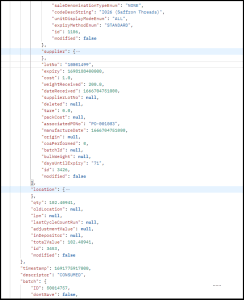
So we can see here that although we are receiving the ‘CONSUMED’ descriptor towards the bottom of this image for some Saffron Threads being used for a batch, we are also receiving a lot of additional nested data, such as a full class return for the supplier and location that we can see here.
Filters can be set up within your ERP to selectively pick the data that you’d want to see.
This example file can be downloaded here.
Useful For:
1.2. System Log
Endpoint/URI –
http://host:port/V5-API/api/integrate/export/system_log/{id}
This endpoint will provide a JSON return file structured similarly to the ‘System Logs’ export above, but here we can specify an individual log ID number to return the associated information for. This is useful if we want to focus on a specific event or descriptor.
An example of this file type can be downloaded here.
Useful For:
1.3. Adjustment System Logs
Endpoint/URI –
http://host:port/V5-API/api/integrate/export/adjustment_logs
This endpoint will return a JSON file with a list of system log events with the ‘ADJUSTMENT’ descriptor, narrowing down the return from what we have seen above for ‘System Logs’ to entries that contain just this descriptor. This helps to provide more relevant data for the ERP to process depending on your needs.
An example of this file type can be downloaded here.
Useful For:
1.4. Consumed/Produced System Logs:
Endpoint/URI –
http://host:port/V5-API/api/integrate/export/system_logs_cp
This endpoint will return a JSON file with a list of system log events with either the ‘CONSUMED’ or ‘PRODUCED’ descriptor, narrowing down the return from what we have seen above for ‘System Logs’ to entries that contain these descriptors. These logs pertain to the main batching process, specifically the reduction and production of inventory. This helps to provide more relevant data for the ERP to process depending on your needs.
An example of this file type can be downloaded here.
Useful For:
1.5. Non-Consumed/Produced System Logs:
Endpoint/URI –
http://host:port/V5-API/api/integrate/export/system_logs_noncp
This endpoint effectively acts as the inverse of the ‘Consumed/Produced System Logs’ endpoint above, and will return a JSON file that lists system logs with anything but the ‘CONSUMED’ or ‘PRODUCED’ descriptors.
Useful For:
1.6. Usage Logs
Endpoint/URI –
http://host:port/V5-API/api/integrate/export/batch_system_logs
This endpoint will return a JSON file with a list of system log events that pertain to batching, narrowing down the return from what we have seen above for ‘System Logs’ to entries that contain descriptors such as ‘COLLATED’, ‘BATCH SUSPENDED’ etc. (as well as ‘CONSUMED’ and ‘PRODUCED’). This helps to provide more relevant data for the ERP to process depending on your needs.
An example of this file type can be downloaded here.
Useful For:
1.7. Usage Logs (Filter Date)
Endpoint/URI –
http://host:port/V5-API/api/integrate/export/batch_system_logs/filterFrom/{filterDate}
This endpoint returns the same information that ‘Usage Logs’ above does, but allows a filter from date (epoch time stamp) to narrow down results if desired.
Useful For:
1.8. Job Logs
Endpoint/URI –
http://host:port/V5-API/api/integrate/export/job_logs
This endpoint will provide a JSON return file that incorporates system descriptors relating to job production.
An example file of this type an be downloaded here.
Useful For:
2. Transactional/Generic Endpoints
Transactional endpoints are used to return information simplified information on descriptor events that pertain more specifically to how various modules manage inventory levels. Unlike the generic endpoints we have seen above that provide a variety of nested data, these endpoints provide simplified information with no nested data.
We can see what this would look like in our examples below:
2.1. Adjustment Transactions
Endpoint/URI –
http://host:port/V5-API/api/integrate/export/transactions/adjustments
This endpoint can be used to provide a list of adjustment transactions which have occurred in the system. Using this endpoint we will get an entry returned whenever the quantity of a lot is changed (or adjusted) using Control Center or WMS. This could be a result of damage or expired commodities that need to be removed from the system.
An example export of this type could look like this:
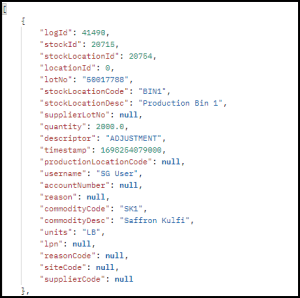
As we can see here, this is a single entry for an ‘ADJUSTMENT’ descriptor event, and does not contain any of the potentially superfluous nested data that we saw with the generic endpoint.
An example file of this type can be downloaded here.
Useful For:
2.2. Batch Consumption Transactions
Endpoint/URI –
http://host:port/V5-API/api/integrate/export/transactions/batching/{completedBatches}
A batch consumption transactions export will provide a simplified JSON file that provides consumption and production descriptor data relevant to a specific, completed batch that has been processed by the system.
Using this endpoint, we will get a return showing all commodities that have been consumed in batching, and also how much of the batches themselves were subsequently produced.
An example of this file type can be downloaded here.
Useful For:
2.3. Batch Consumption Transactions (Filter Date)
Endpoint/URI –
http://host:port/V5-API/api/integrate/export/transactions/batching/filterfrom/{filterDate}
This endpoint returns the same information that ‘Batch Consumption’ above does, but allows a filter from date (epoch time stamp) to narrow down results if desired.
Useful For:
2.4. Purchase Order Transactions
Export Endpoint/URI –
http://host:port/V5-API/api/integrate/export/transactions/purchase
A purchase transactions export from this endpoint will provide a simplified JSON file that provides receiving data relevant to purchase orders, including system descriptors such as ‘RECEIVED’.
The endpoint only provides this data for completed orders that have not been marked as exported.
An example of this file type can be downloaded here.
Useful For:
2.5. Sales Order Transactions
Export Endpoint/URI –
http://host:port/V5-API/api/integrate/export/transactions/sales/{true/false}
A sales transactions export from this endpoint will provide a simplified JSON file that provides allocation/picking/shipping data relevant to sales orders. Using this endpoint will return data pertaining to all items sold via sales orders and descriptors such as ‘PICKED’ and ‘SHIPPED’.
The endpoint can provide this data for completed orders (true) or all orders (false), provided that these orders have not already been marked as exported.
An example of this file type can be downloaded here.
Useful For:
